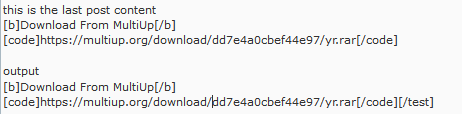|
Page 71 of 74 |
[ 1106 posts ] | Go to page Previous 1 ... 68, 69, 70, 71, 72, 73, 74 Next |
|
| Author | Message | ||||
|---|---|---|---|---|---|
| Freddy |
|
||||
Joined: March 10th, 2011, 11:14 pm Posts: 12641 Location: Earth |
|
||||
| Freddy |
|
||||
Joined: March 10th, 2011, 11:14 pm Posts: 12641 Location: Earth |
|
||||
| zaika |
|
||
|
Joined: August 9th, 2017, 12:37 pm Posts: 80 |
|
||
| Freddy |
|
||||
Joined: March 10th, 2011, 11:14 pm Posts: 12641 Location: Earth |
|
||||
| ad-team |
|
||
|
Joined: August 17th, 2016, 8:29 pm Posts: 243 |
|
||
| Freddy |
|
||||
Joined: March 10th, 2011, 11:14 pm Posts: 12641 Location: Earth |
|
||||
| ad-team |
|
||
|
Joined: August 17th, 2016, 8:29 pm Posts: 243 |
|
||
| Freddy |
|
||||
Joined: March 10th, 2011, 11:14 pm Posts: 12641 Location: Earth |
|
||||
| Thylacine |
|
||
|
Joined: January 13th, 2020, 8:31 am Posts: 11 |
|
||
| Freddy |
|
||||
Joined: March 10th, 2011, 11:14 pm Posts: 12641 Location: Earth |
|
||||
| Thylacine |
|
||
|
Joined: January 13th, 2020, 8:31 am Posts: 11 |
|
||
| BuscaTreskys |
|
||
|
Joined: August 22nd, 2015, 11:54 pm Posts: 62 |
|
||
| Freddy |
|
||||
Joined: March 10th, 2011, 11:14 pm Posts: 12641 Location: Earth |
|
||||
| BuscaTreskys |
|
||
|
Joined: August 22nd, 2015, 11:54 pm Posts: 62 |
|
||
 
|
Page 71 of 74 |
[ 1106 posts ] | Go to page Previous 1 ... 68, 69, 70, 71, 72, 73, 74 Next |
Who is online
Users browsing this forum: No registered users and 5 guests
| You cannot post new topics in this forum You cannot reply to topics in this forum You cannot edit your posts in this forum You cannot delete your posts in this forum You cannot post attachments in this forum |